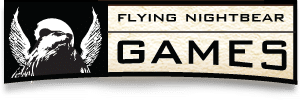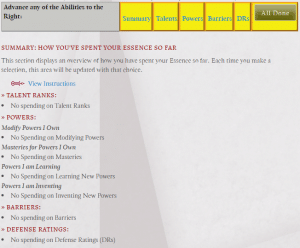Character Advancement is the process of making your character more powerful using the Essence you have earned in previous adventures. By now, your character probably has some experience: maybe they beat up some baddies, or thwarted an assassination attempt on Mayor Sympriono, or recovered a lost artifact. Whatever it was, if they made it out alive your Moderator probably ended the session by letting you know that you earned yourself some Essence. (Check out our prior blog about Essence.) In this blog we’ll tell you exactly what you can do with Essence and how to do it.
You have two main options for advancing your character: you can use our online system, or do it by hand. In either case, you can find information about Character Advancement in Beyonder: The Science of the Six, page 96. If you are going to use our online system, you will want to log on to the Builder page before getting started. (If you created your character using one of our many online CharGen methods you already have access to the Builder; if not, it’s easy to register.)
Let’s look at the four ways you can spend Essence to make your character better by improving:
- Talents (and receive Proficiencies every 3 Ranks after the first)
- Defense Ratings (Inner, Outer, or Ethereal. Combat Defense increases with Outer Defense)
- Barriers: Overcome a Barrier in a new Energy or increase Barrier in an Energy you have already overcome (and receive Barrier Ability, too)
- Powers: Invent a Power, Learn a Power that has already been invented, or modify a Power that you already know. Also, for any Power you already have you can develop a Mastery for that Power, which allows you to specialize it in certain ways (we’ll talk more about that in a later blog).
This seems simple, but there are a lot of options within each category. There are 15 Talents to choose from, 3 Defense Ratings, 6 Energies, and an almost infinite number of Powers (we have provided you with about 480 to start you off).
With all of these options, how are you going to keep track of it all?
If you use our online builder it’s easy, especially if you use a tablet or computer to view your character sheet rather than printing it out. First, your Moderator needs to send you an invite to be a player in their campaign. Once you accept, they can grant your PC Essence after each adventure. Look at the icons at the top of your character sheet; the one that looks like a stock market growth graph is the Character Advancement button. This will take you to a form where you can allocate your Essence. Just move the sliders, click submit, and you’re good to go! If you have questions, click on “View Instructions” and you’ll see an easy guide for the Character Advancement process.
Important: Remember that any unused Essence will be wasted, so make sure to allocate it all, even if it does not reach the next benchmark. You will be able to keep adding to it after your next adventure.
You Can Also Keep Track by Hand: You may prefer to do things by hand by hand, on a piece of paper. You can do this in either of two ways. First, you might want to build the initial version of the Character using the Beyonder online system. If so, then you can print out the Character sheet from the online system and that includes two pages at the end that you can use for Character Advancement.
If you just want to do everything by hand, then you can print out the PDF Character Sheet and work from that. You’ll find the PDF Character Sheet in the “Game Aids” section of the online Builder system, under the “All My Stuff” tab.
There are spaces on the character sheets for each of the four main things you can improve: Talents, DRs, Barriers, and Powers. There are boxes in each section to keep track of Essence you have spent. For example, let’s say you have Rank 4 in the Athletics Talent. In order to reach Rank 5 you must spent 15 Essence (3x the target Rank). Each time you allocate some Essence to this Talent, you check off the appropriate number of boxes next to that Talent. Once you have reached the target number, you can update the appropriate part of your character sheet and erase the section on Character Advancement to clear room for another ability.
After you have done this one or two times it will become second nature. It’s especially easy to keep track of unfinished abilities that need to be topped off. So – go try it out, and have fun!